7.网络传输之Protobuf2
约 2345 字大约 8 分钟
2024-12-23
在前面我们讲到如何简单地使用protobuf,但是项目中不可能只会有一个类型的proto,而对于不同的请求传过来的不同的参数的时候,可以用enum(枚举类型)来判断传过来的数据类型,在存储数据的时候用oneof存到同一个位置。
一、Commit
Proto/Status.proto
syntax = "proto3";
// 返回的状态的类型
enum StatusType {
ST_ERROR = 0; // 错误
ST_SUCCESS = 1; // 成功
}
message Status {
int32 id = 1;
string msg = 2;
StatusType st = 3;
}Proto/User.proto
syntax = "proto3";
message User {
string name = 1;
int32 id = 2;
string password = 3;
}Proto/Request.proto
syntax = "proto3";
// 导入外部的proto文件
import "User.proto";
import "Status.proto";
// 请求的类型
enum RequestType {
// 未知请求
RT_UNKNOWN = 0;
// 登陆请求
RT_LOGIN = 1;
}
// 夹带的参数(也就是data的类型)
enum RequestData {
// 未知类型
RD_UNKNOWN = 0;
// 类型为User
RD_USER = 1;
// 类型为status
RD_STATUS = 2;
}
// 基础请求类型
message BaseRequest {
// 是谁发送的请求(也就是userId)
int32 userId = 1;
RequestType requestType = 2;
RequestData requestData = 3;
// oneof表示这里面的占用相同的地址
oneof data {
User user = 4;
Status status = 5;
}
}Utils/ProtoBufUtils.cs
/// <summary>
/// 序列化相关的工具类
/// </summary>
public class ProtoBufUtils
{
public static BaseRequest DeSerializeBaseRequest(byte[] data)
{
return BaseRequest.Parser.ParseFrom(data);
}
public static byte[] SerializeBaseRequest(BaseRequest baseRequest)
{
return baseRequest.ToByteArray();
}
}其中Request.proto用来存放所有的请求信息,然后通过请求的类型RequestType和数据类型RequestType来判断夹带的参数data是什么,然后再建一个ProtoBufUtils.cs用来序列化和反序列化。再和之前一样先proto转C#(记得把转换的c#包含到项目中)。最后把Commit项目生成dll文件。
二、服务端 LockStepServer
UdpServer.cs
/// <summary>
/// 循环接收信息
/// </summary>
private static void ReceiveMessages()
{
// 省略循环体和trycatch具体可看前面的文章...
byte[] receivedData = udpServer.Receive(ref clientEndPoint);
BaseRequest requset = ProtoBufUtils.DeSerializeBaseRequest(receivedData);
// 处理接收到的消息
HandleReceivedData(requset, clientEndPoint);
}
// 根据不同的请求类型和数据类型到对应的处理
private static void HandleReceivedData(BaseRequest request, IPEndPoint client)
{
if (request.RequestType == RequestType.RtLogin) // 如果是登陆请求
{
if (request.RequestData == RequestData.RdUser) // 且携带的数据是user
{
HandleLoginMessage(request, client); // 处理登陆请求
}
}
}
// 处理登陆请求
private static void HandleLoginMessage(BaseRequest request, IPEndPoint client)
{
BaseRequest baseRequest = new BaseRequest()
{
RequestType = RequestType.RtLogin,
RequestData = RequestData.RdStatus,
Status = new Status()
};
if (CheckLogin(request.User.Name, request.User.Password))
{
baseRequest.Status.St = StatusType.StSuccess;
baseRequest.Status.Msg = "登陆成功!";
}
else
{
baseRequest.Status.St = StatusType.StError;
baseRequest.Status.Msg = "用户名或密码错误";
}
byte[] msg = ProtoBufUtils.SerializeBaseRequest(baseRequest);
udpServer.Send(msg, msg.Length, client);
}
private static bool CheckLogin(string userName, string password)
{
if ("张三".Equals(userName) && "123456".Equals(password)) return true;
else if ("里斯".Equals(userName) && "666666".Equals(password)) return true;
else if ("admin".Equals(userName) && "admin".Equals(password)) return true;
return false;
}三、Unity
Events.Response.cs
public static Event<BaseRequest> LoginResponse; // 登陆响应UdpClient.Request.cs
private void Login(string userName, string password)
{
BaseRequest request = new BaseRequest()
{
RequestType = RequestType.RtLogin,
RequestData = RequestData.RdUser,
User = new User()
{
Name = userName,
Password = password
}
};
byte[] msg = ProtoBufUtils.SerializeBaseRequest(request); // 实体类 => byte数组
udpClient.Send(msg, msg.Length, serverEndPoint);
}UdpClient.Request.cs
private void ReceiveMessages()
{
IPEndPoint listenEndPoint = new IPEndPoint(IPAddress.Any, NetConfig.UDP_PORT);
try
{
byte[] receivedData = udpClient.Receive(ref listenEndPoint); // 收到消息
BaseRequest requset = ProtoBufUtils.DeSerializeBaseRequest(receivedData);
// 处理接收到的消息
HandleReceivedData(requset);
}
catch (ObjectDisposedException)
{
Debug.Log("UdpClient已关闭。");
//break; // 可以选择停止接收
}
catch (Exception ex)
{
Debug.Log($"异常: {ex.Message}");
}
}
// 根据不同的请求类型和数据类型到对应的处理
private void HandleReceivedData(BaseRequest request)
{
if (request.RequestType == RequestType.RtLogin) // 如果是登陆请求
{
if (request.RequestData == RequestData.RdStatus) // 且携带的数据是status
{
Events.LoginResponse.Call(request); // 那么就是登陆请求后服务端给响应的status数据
}
}
}LoginServer.cs
/// <summary>
/// 获得登陆消息的响应信息
/// </summary>
/// <param name="baseRequest">响应信息</param>
public void LoginResponse(BaseRequest request)
{
message.text = request.Status.Msg;
}四、完整结构和代码
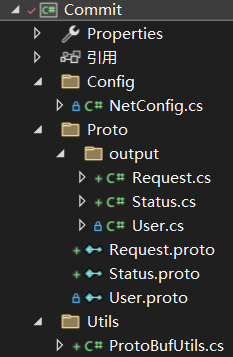
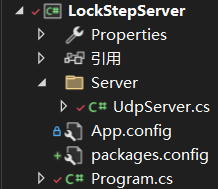
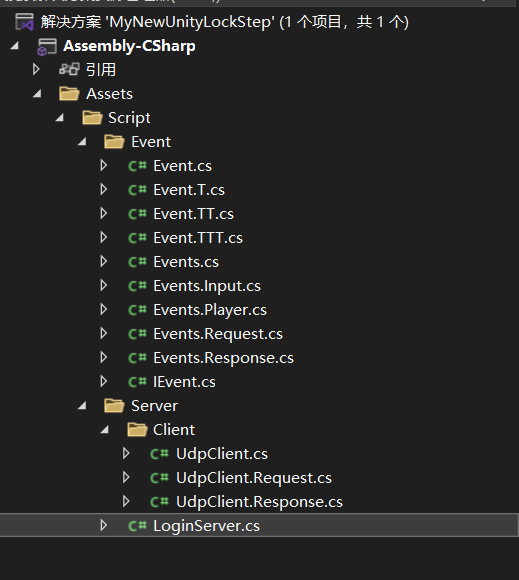
NetConfig.cs
namespace Commit.Config
{
public class NetConfig
{
// 服务器tcp的端口号
public static int TCP_PORT = 5000;
// 服务器udp的端口号
public static int UDP_PORT = 12345;
// ip地址
public static string IP = "127.0.0.1";
}
}Request.proto
syntax = "proto3";
// 导入外部的proto文件
import "User.proto";
import "Status.proto";
// 请求的类型
enum RequestType {
// 未知请求
RT_UNKNOWN = 0;
// 登陆请求
RT_LOGIN = 1;
}
// 夹带的参数(也就是data的类型)
enum RequestData {
// 未知类型
RD_UNKNOWN = 0;
// 类型为User
RD_USER = 1;
// 类型为status
RD_STATUS = 2;
}
// 基础请求类型
message BaseRequest {
// 是谁发送的请求(也就是userId)
int32 userId = 1;
RequestType requestType = 2;
RequestData requestData = 3;
// oneof表示这里面的占用相同的地址
oneof data {
User user = 4;
Status status = 5;
}
}Status.proto
syntax = "proto3";
// 返回的状态的类型
enum StatusType {
ST_ERROR = 0; // 错误
ST_SUCCESS = 1; // 成功
}
message Status {
int32 id = 1;
string msg = 2;
StatusType st = 3;
}User.proto
syntax = "proto3";
message User {
string name = 1;
int32 id = 2;
string password = 3;
}ProtoBufUtils.cs
using Google.Protobuf;
namespace Commit.Utils
{
/// <summary>
/// 序列化相关的工具类
/// </summary>
public class ProtoBufUtils
{
public static BaseRequest DeSerializeBaseRequest(byte[] data)
{
return BaseRequest.Parser.ParseFrom(data);
}
public static byte[] SerializeBaseRequest(BaseRequest baseRequest)
{
return baseRequest.ToByteArray();
}
}
}Program.cs
using LockStepServer.Server;
using System.Diagnostics;
using System.IO;
using System;
namespace LockStepServer
{
internal class Program
{
static void Main(string[] args)
{
UdpServer.Start();
//Protobuf2Cs();
}
// .proto转换为csharp
static void Protobuf2Cs()
{
string protoDirectory = @"C:\Users\WIN\Desktop\unityProject\LockStepServer\Commit\Proto"; // 替换为你的.proto文件目录路径
string outputDirectory = @"C:\Users\WIN\Desktop\unityProject\LockStepServer\Commit\Proto\output"; // 替换为输出目录
// 确保输出目录存在
Directory.CreateDirectory(outputDirectory);
// 获取所有 .proto 文件
string[] protoFiles = Directory.GetFiles(protoDirectory, "*.proto");
foreach (string protoFile in protoFiles)
{
ConvertProtoToCs(protoFile, outputDirectory);
}
Console.WriteLine("所有 .proto 文件已成功转换为 C#。");
}
static void ConvertProtoToCs(string protoFile, string outputDirectory)
{
//protoc--csharp_out =.person.proto
// 获取 .proto 文件所在目录
string protoDirectory = Path.GetDirectoryName(protoFile);
// 运行 protoc 命令
var processStartInfo = new ProcessStartInfo
{
FileName = "protoc",
Arguments = $"--proto_path=\"{protoDirectory}\" --csharp_out=\"{outputDirectory}\" \"{protoFile}\"",
RedirectStandardOutput = true,
RedirectStandardError = true,
UseShellExecute = false,
CreateNoWindow = true
};
using (var process = Process.Start(processStartInfo))
{
process.WaitForExit();
string output = process.StandardOutput.ReadToEnd();
string error = process.StandardError.ReadToEnd();
if (process.ExitCode != 0)
{
Console.WriteLine($"转换文件 {protoFile} 时出错: {error}");
}
else
{
Console.WriteLine($"成功转换: {protoFile}");
}
}
}
}
}UdpServer.cs
using Commit.Config;
using Commit.Utils;
using System;
using System.Collections;
using System.Collections.Generic;
using System.Linq;
using System.Net;
using System.Net.Sockets;
using System.Text;
using System.Xml.Linq;
namespace LockStepServer.Server
{
public class UdpServer
{
private static UdpClient udpServer = new UdpClient(NetConfig.UDP_PORT);
// 用来存放客户端的连接
private static List<IPEndPoint> clients = new List<IPEndPoint>();
public static void Start()
{
Console.WriteLine("UDP 聊天服务器已启动,等待消息...");
IPEndPoint remoteEndPoint = new IPEndPoint(IPAddress.Any, NetConfig.UDP_PORT);
//const uint IOC_IN = 0x80000000;
//int IOC_VENDOR = 0x18000000;
//int SIO_UDP_CONNRESET = (int)(IOC_IN | IOC_VENDOR | 12);
////因为我使用的是UdpClient, 所以先get出Socket(Client)来。
//udpServer.Client.IOControl((int)SIO_UDP_CONNRESET, new byte[] { Convert.ToByte(false) }, null);
ReceiveMessages();
}
/// <summary>
/// 循环接收信息
/// </summary>
private static void ReceiveMessages()
{
// 接收所有ip发送过来的UDP消息
IPEndPoint clientEndPoint = new IPEndPoint(IPAddress.Any, 0);
// 一直接收消息
while (true)
{
try
{
byte[] receivedData = udpServer.Receive(ref clientEndPoint);
BaseRequest requset = ProtoBufUtils.DeSerializeBaseRequest(receivedData);
// 处理接收到的消息
HandleReceivedData(requset, clientEndPoint);
}
catch (SocketException ex)
{
Console.WriteLine($"SocketException: {ex.Message}");
}
catch (Exception ex)
{
Console.WriteLine($"Exception: {ex.Message}");
}
}
}
// 根据不同的请求类型和数据类型到对应的处理
private static void HandleReceivedData(BaseRequest request, IPEndPoint client)
{
if (request.RequestType == RequestType.RtLogin) // 如果是登陆请求
{
if (request.RequestData == RequestData.RdUser) // 且携带的数据是user
{
HandleLoginMessage(request, client); // 处理登陆请求
}
}
}
// 处理登陆请求
private static void HandleLoginMessage(BaseRequest request, IPEndPoint client)
{
BaseRequest baseRequest = new BaseRequest()
{
RequestType = RequestType.RtLogin,
RequestData = RequestData.RdStatus,
Status = new Status()
};
if (CheckLogin(request.User.Name, request.User.Password))
{
baseRequest.Status.St = StatusType.StSuccess;
baseRequest.Status.Msg = "登陆成功!";
}
else
{
baseRequest.Status.St = StatusType.StError;
baseRequest.Status.Msg = "用户名或密码错误";
}
byte[] msg = ProtoBufUtils.SerializeBaseRequest(baseRequest);
udpServer.Send(msg, msg.Length, client);
}
private static bool CheckLogin(string userName, string password)
{
if ("张三".Equals(userName) && "123456".Equals(password)) return true;
else if ("里斯".Equals(userName) && "666666".Equals(password)) return true;
else if ("admin".Equals(userName) && "admin".Equals(password)) return true;
return false;
}
}
}Events.Request.cs
// 请求
namespace LockStep
{
public partial class Events
{
public static Event<string, string> LoginRequest;// 登陆请求
}
}Events.Response.cs
// 响应
namespace LockStep
{
public partial class Events
{
public static Event<BaseRequest> LoginResponse; // 登陆响应
public static Event<int> LoginSuccess; // 登陆成功!
}
}UdpClient.cs
// 响应
using System.Collections;
using System.Collections.Generic;
using UnityEngine;
public partial class UdpClient : MonoBehaviour
{
private static UdpClient instance; // 单例模式
public static UdpClient Instance { get { return instance; } }
private void Awake()
{
instance = this;
RequestSubScribe(); // 开启request中的订阅
DontDestroyOnLoad(gameObject);
}
void Start()
{
InitUdpClient();
StartReceiving();
}
private void OnDestroy()
{
RequestUnSubScribe(); // 销毁request中的订阅
}
}UdpClient.Request.cs
using System.Net.Sockets;
using System.Net;
using System.Text;
using LockStep;
using UnityEngine;
using Commit.Config;
using Google.Protobuf;
using Commit.Utils;
public partial class UdpClient
{
// 谁在发送,发送请求的udp
private System.Net.Sockets.UdpClient udpClient = new System.Net.Sockets.UdpClient();
// 发送给谁,
private IPEndPoint serverEndPoint = new IPEndPoint(IPAddress.Parse(NetConfig.IP), NetConfig.UDP_PORT);
public void RequestSubScribe()
{
Events.LoginRequest += Login; // 登陆
}
public void RequestUnSubScribe()
{
Events.LoginRequest -= Login;
}
private void InitUdpClient()
{
udpClient.Client.Bind(new IPEndPoint(IPAddress.Any, 0)); // 0:自己分配端口号 也可以指定具体的端口
}
private void Login(string userName, string password)
{
BaseRequest request = new BaseRequest()
{
RequestType = RequestType.RtLogin,
RequestData = RequestData.RdUser,
User = new User()
{
Name = userName,
Password = password
}
};
byte[] msg = ProtoBufUtils.SerializeBaseRequest(request); // 实体类 => byte数组
udpClient.Send(msg, msg.Length, serverEndPoint);
}
}UdpClient.Response.cs
using Commit.Config;
using Commit.Utils;
using LockStep;
using System;
using System.Collections;
using System.Collections.Generic;
using System.Linq;
using System.Net;
using System.Text;
using System.Threading.Tasks;
using UnityEngine;
public partial class UdpClient
{
// 开启协程,接收消息
private void StartReceiving()
{
// 使用协程接收数据
StartCoroutine(ReceiveData());
}
// 启动协程
private IEnumerator ReceiveData()
{
while (true)
{
yield return new WaitForSeconds(0.1f); // 限制接收频率,可以调整
if (udpClient.Available > 0)
{
ReceiveMessages(); // 处理接收的信息
}
}
}
private void ReceiveMessages()
{
IPEndPoint listenEndPoint = new IPEndPoint(IPAddress.Any, NetConfig.UDP_PORT);
try
{
byte[] receivedData = udpClient.Receive(ref listenEndPoint); // 收到消息
BaseRequest requset = ProtoBufUtils.DeSerializeBaseRequest(receivedData);
// 处理接收到的消息
HandleReceivedData(requset);
}
catch (ObjectDisposedException)
{
Debug.Log("UdpClient已关闭。");
//break; // 可以选择停止接收
}
catch (Exception ex)
{
Debug.Log($"异常: {ex.Message}");
}
}
private void HandleReceivedData(BaseRequest request)
{
if (request.RequestType == RequestType.RtLogin) // 如果是登陆请求
{
if (request.RequestData == RequestData.RdStatus) // 且携带的数据是status
{
Events.LoginResponse.Call(request); // 那么就是登陆请求后服务端给响应的status数据
}
}
}
}LoginServer.cs
using LockStep;
using UnityEngine;
using UnityEngine.SceneManagement;
using UnityEngine.UI;
public class LoginServer : MonoBehaviour
{
public InputField userName;
public InputField password;
public Text message;
private void Awake()
{
SubScribe();
}
private void SubScribe()
{
Events.LoginResponse += LoginResponse; // 登陆请求
Events.LoginSuccess += OnLoginSuccess; // 登陆成功
}
private void UnSubScribe()
{
Events.LoginResponse -= LoginResponse;
Events.LoginSuccess -= OnLoginSuccess;
}
/// <summary>
/// 获得登陆消息的响应信息
/// </summary>
/// <param name="baseRequest">响应信息</param>
public void LoginResponse(BaseRequest request)
{
message.text = request.Status.Msg;
}
/// <summary>
/// 用户登录成功!
/// </summary>
public void OnLoginSuccess(int userId)
{
//SceneManager.LoadScene(SceneConst.MATCH);
}
// 绑定的按钮事件
public void ClickLogin()
{
Events.LoginRequest.Call(userName.text, password.text); // 发送登陆请求
}
private void OnDestroy()
{
UnSubScribe();
}
}